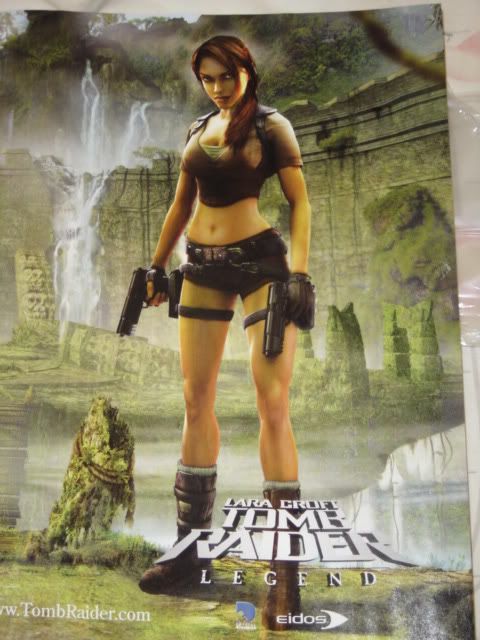- Welcome to 我的社区.
This section allows you to view all posts made by this member. Note that you can only see posts made in areas you currently have access to.
#6396
站务讨论 / 留言本历史纪录(2004.7)
2006 三月 22, 23:58:26
小闻 于 2004年7月27日03时39分
不好意思我的显卡品牌我自己也不清楚~设置已经改过可是仍然会死机。游戏存档刚才发给你了,如能抽空帮忙通过这里,不胜感激!谢谢!
TombCrow回复于2004年7月27日04时51分
在windows的[开始->控制面板->性能和维护->系统->硬件->设备管理器]中,找到"显示卡",就是你的显卡了。或者在[开始->运行]中输入dxdiag,进入"显示"页面,"设备"框中的"名称"就是你的显卡名字,"驱动程序"框中的"主驱动程序"就是当前的驱动版本。
通过此处的存档我会发给你,不过我还是建议你升级一下显卡驱动,陈旧的驱动可能还会引起一些问题。
--------------------------------------------------------------------------------
小闻 于 2004年7月27日02时57分
TombCrow你好:
我玩的是黑暗天使,按照你的攻略玩到17关要塞,在推动有狗的铁门那的箱子时反复出现死机情况,在此之前的游戏从没有死过机,感到很奇怪也很着急~~盼解答~~谢谢!
TombCrow回复于2004年7月27日03时22分
你好!
如果你的显卡驱动不是新版,请先升级你的驱动程序(可以在http://www.mydrivers.com/找到)。
如果升级驱动后故障依旧,则利用TRAOD登陆界面进入SETTINGS,在SETTINGS的第一页,即General页面,如果是Intel的CPU,将"AMD 3D NOW!"选项的对勾除去,勾选"Intel SSE"。如果是AMD的CPU,将"Intel SSE"选项的对勾除去,勾选"AMD 3D NOW!"。然后找到显卡页面看把multi-threaded前的对勾去掉。
还不行的话可以把你的存档发给我(TombCrow@hotmail.com),我帮你通过这个地方。
--------------------------------------------------------------------------------
幽助 于 2004年7月26日20时35分
TombCrow,你好。
这两天外出有事,一直没有上网,今天早上才看到你的电子邮件。
昨天抽空重装了一下操作系统,现在是WINXP+SP1。收到你的邮件后,本想用那个软件来测试一下,结果安装过程中居然出现了指定档案文件路径的步骤,并且成功地安装了黄金自制关卡,真是让人喜出望外。
莫非是系统的问题?我以前的那个XP是没有打SP1补丁的。不知道你的系统是否也打过SP1的补丁?
另外,临时决定回家一趟。由于家里没有电脑,更无法经常上网,所以翻译帮助文件的事只好暂时放一下了,见谅!
TombCrow回复于2004年7月27日01时09分
我的系统是打过补丁的,不知道为什么会和SP1有关,呵呵
翻译的事不用着急,我已经翻译了软件的第一部分(主要文件),Paolo已经给我发来了第二部分,一共有三个部分,我要全部翻译好恐怕还得一个月左右的时间(毕竟我不是全职呀)
--------------------------------------------------------------------------------
ntsjgjl 于 2004年7月26日07时29分
古墓丽影4到射把子那关怎么过
TombCrow回复于2004年7月26日07时50分
是在Coastal Ruins这关吗?我印象中只要先用榴弹发射器把最上层的的靶子射碎(跳起来射),即使掉下去尖刺也不会冒出来,这时就可以用瞄准镜配合弓弩之类的武器在下面慢慢打了。
PS:我对1-5代印象比较模糊了,如果你又遇到什么问题可以去古墓丽影专题论坛的1-5代讨论区(http://www.v-i-s.com.cn/bbs/index.asp)问问看。
--------------------------------------------------------------------------------
幽助 于 2004年7月24日09时17分
TombCrow,你好。
我反复阅读了TRLM作者的安装说明,并重新安装了TRLM,但问题依旧。可能问题出在创建档案文件上。我尝试添加新关卡,程序提示需要先建立档案文件,但当我选择File->New Archive后,则会出现"run-time"的运行错误。现在我已经有些郁闷了,呵呵。
我想先把TRLM放放,如果不麻烦的话,请你帮忙问一下作者吧。关于帮助文件的翻译我很感趣,我会在近两天用Hotmail发给你其中的翻译片断,还请你指正哈。
TombCrow回复于2004年7月25日09时47分
你好!我已给作者Paolo发了邮件,一有回复我会发给你的。非常感谢你在翻译上的帮助,请问你有英文名吗?我好告诉Paolo参与翻译的人员呀^_^
PS:Paolo的回复如下:
I presume that also this your friend uses a pc with chinese setting.
我认为这是因为你的朋友使用的是中文系统的缘故。
I believe there could be troubles running trlm in chinese PCs now because in yours computers the charcaters have been saved using 2 bytes for each character, while on western computers it has been used only a byte for each character.
我认为中文系统运行trlm的时候会出一些问题。因为你们的系统每个字是2字节,而西方系统中每个字母只有一个字节。
However if you have used trlm without problems on your chinese PC the situation is strange.
但是如果你也是用中文系统运行trlm却没有出现任何问题,这个情况就比较奇怪了。
About your friend: say him to download this zip file and start program enclosed in it:
对于你的朋友而言,可以从这个地址下载压缩包并运行其中的程序:
http://www.trlevelmanager.it/download/checktrlm.zip
This program (checktrlm) will parse his computer to verify configuration of tr level manager and tr level editor. At end it create a data file INFO_TRLM.BIN and he shoul send me this file via email.
这个程序将分析他的电脑系统校验关卡管理器和关卡编辑器配置。最后将生成一个名为INFO_TRLM.BIN的数据文件,他可以将这个文件发给我。
Then I'll can say what is the problem.
然后我可以查出问题所在。
Regards
Paolo
--------------------------------------------------------------------------------
魅影 于 2004年7月23日12时28分
这个网站相当不错哦~~
支持~
加油!!
TombCrow回复于2004年7月23日21时56分
多谢支持!^_^
--------------------------------------------------------------------------------
幽助 于 2004年7月22日21时57分
TombCrow,你好。
我已经重新安装过TRML,但是问题依旧。安装过程依然没有出现指定档案文件路径的步骤。我确定其它步骤没有出错。
莫非是系统的问题?我的系统是WINXP。
TombCrow回复于2004年7月22日23时52分
不是系统问题,我用的也是XP。
你说的是没有这个对话框(http://aodbbs.fianetworks.com/up/1088818378.jpg)出现吗?
如果可以进入主界面(http://aodbbs.fianetworks.com/up/1088819624.jpg),你进入后选择File->New Archive,应该出现这样的对话框:http://aodbbs.fianetworks.com/up/1088818460.jpg
在这里指定档案文件的存档位置,看程序是否能创建出.trl文件。
--------------------------------------------------------------------------------
幽助 于 2004年7月22日19时36分
TombCrow,你好。我已经用Hotmail的邮箱给你重发了邮件。如果还是没有收到,我就只好在这里留言了。
我在使用关卡管理器时,遇到一些严重的问题。也可能是自己操作失误吧,麻烦你看一下。
1、在安装的过程中,有些步骤时有时无。例如在作者的主页中,提到一步,即指定存档文件的目录,我安装过两遍,都没有出现。另外,在第二遍安装的最后,出现了测试影像的步骤,第一次就没有。
2、安装好以后,每次启动程序,都会有一个对话框,问我是建立新的存档还是读取已有的存档文件。我选的是建立新的存档。进入主程序后,当我选择,添加一个新的关卡时,会出现一个出错对话框,提示没有建立存档,必须建立之后才能添加新的关卡。此时,在菜单中选择建立新的存档,则会出"Runtime"错误,程序自动关闭。
3、进入主程序后,如果先选择把存档另存为,再选择添加新关卡,就可以顺利进入。但是当我找到ZIP压缩包后,点击添加按纽,进行到最后,都会提示,无法解压ZIP包。我换了好几个关卡ZIP包,都出现了这样的问题。
上面这些问题很严重,使得根本无法自动安装一个关卡。我想即便是我操作有误,程序也不应该出现像"runtime"这样的运行错误。请你指教哈。
另外,我现在读大三,没有多少翻译和汉化软件的经验,可能达不到你的要求,呵呵。不过我还是愿意帮助你做一些力所能及的事情哈。
TombCrow回复于2004年7月22日20时33分
你好!
你的问题应该是因为档案文件没有有效建立的缘故。这是用于保存关卡管理器设置的,你说到的影象测试也是应该出现的步骤。我估计是因为你第一次安装的过程中出了问题,第二次安装之前没有完全卸载已有版本而导致第二次安装也没有成功。你可以在windows的控制面板中把TRLM卸载,再找到TRLM所在文件夹以及它所生成的文件夹把它们完全删除,再次重装试试。
翻译的话,其实我也是第一次汉化软件,我觉得主要是需要熟悉关卡管理器的功能。我有些地方也不大明白,到时候一起讨论吧^^
--------------------------------------------------------------------------------
浪牛 于 2004年7月22日10时37分
搞定!
大力感谢!
TombCrow回复于2004年7月22日10时48分
呵呵,不必客气,祝贺你了。
--------------------------------------------------------------------------------
浪牛 于 2004年7月22日09时35分
老大,也不知玩到第几关了,过关了,正读新关呢,说要插入光盘。。。唉。。。我是网上下的,哪里有它的光盘。。?
要插入光盘在游戏中也不是第一次见到,可是前遇到的都是读存档的时候,这次倒好,是读新关卡的时候啊。。。。。。
怕是那个存档有问题,换了个存档打,过关的时候还是要插入光盘,真是燥人。。
不知哪里有古墓六的免光盘补丁,千万告诉兄弟我一下啊。这里先谢了! QQ836567 email--lxf9000@hotmail.com
--此消息来自节点www.sunsz.8u8.com
TombCrow回复于2004年7月22日09时46分
跟存档应该没关系,你试试重新安装,选择完全安装。
--------------------------------------------------------------------------------
网络游戏 于 2004年7月18日00时34分
我安装完成古墓丽影6后声音设置换了好几次都没声音????是什么原因呢??
我的机子配置是:
P4 2.8G 256M内存 ATI9200 128M显存 集成声卡
求助!!!:(
TombCrow回复于2004年7月18日00时46分
你好!
如果是一张碟的D版是没有声音的,正版的古6是两张碟的,D版为了压缩文件大小把动画和声音文件去掉了。
--------------------------------------------------------------------------------
xz2000 于 2004年7月17日10时31分
站长TombCrow:
请问古墓6的V49补丁怎么不能下载了?另外,www.tombraiderchronicles.com这个最优秀的网站怎么最近打不开了?
TombCrow回复于2004年7月17日10时40分
我试了一下,V49可以下载,你再试试看。tombraiderchronicles我也觉得奇怪,以前有一段时间说要关闭,但是网站起码是能打开的,论坛也在。这次居然连一个页面都打不开了。但愿是临时性的服务器问题了......
--------------------------------------------------------------------------------
幻鱼 于 2004年7月16日13时14分
TombCrow你好,我在游戏中遇到一些问题,想请教你,我在疗养院这一关中,输入密码38471打开饭堂里那善门的时候,走进门里登上楼梯进入下一个场景以后就会被踢出游戏,同时弹出下列信息:
Build Aug 6 2003 11:12:23
The Following Error has occured
GAME_ERROR_STRUCTURED_EXCEPTION_HANDLE
我试过下载你们的在那个房间里的存档,同样会被踢出来,请问如何解决这个问题?望解答,谢谢~~~
TombCrow回复于2004年7月16日21时51分
你好!
这是声卡的问题。首先请升级你的声卡驱动。如果升级后故障照旧的,尝试以下方法:
解决思路1:在"开始——运行"中输入dxdiag,在"声音"中将"硬件声音加速级别"定为"基本加速"。同时,在TRAOD登陆界面settings中,找到"sound"页面,关闭EAX。
解决思路2:进入TRAOD登陆界面settings中的General页面,如果是Intel的CPU,将"AMD 3D NOW!"选项的对勾除去,如果是AMD的CPU,将"Intel SSE"选项的对勾除去。
还不行的话就把你的存档备份(把SaveGame目录转移到别处),删除游戏(彻底删除,把整个AOD安装文件夹都删掉),重装。然后再把SaveGame目录放回,继续游戏。
--------------------------------------------------------------------------------
bluery 于 2004年7月16日00时34分
今天laraboy留言了,说在月底之前可以完成论坛的升级,到时候应该就不用找代理了~
TombCrow回复于2004年7月16日01时30分
好呀,现在能用的代理真是难找~~
到时候论坛的地址也可以稳定下来了吧。
--------------------------------------------------------------------------------
幽助 于 2004年7月10日23时11分
TombCrow你好,关于黑暗天使的情节我有些问题想请教你。在被围攻的画廊,夺走劳拉油画的柯蒂斯是真正的他么?后来劳拉追出去,看到柯蒂斯倒在地上,这个又是真正的柯蒂斯么?如果不是,柯蒂斯的碎片为何落在那里,让劳拉拿去?而打昏劳拉的卡尔为何不取走它?在最后,卡尔对劳拉说"无论在巴黎还是在这里,我都帮过你。"这句话又是什么意思呢。
呵呵,不好意思,一下子问了这么多。烦请你解答一下了。
另外关卡自制关卡管理器,我也在关注,在新宇的论坛发了专帖,你要是感兴趣的话,请看一下,多谢!
TombCrow回复于2004年7月11日02时40分
你好!
我觉得在被围攻的画廊出现的柯蒂斯是真正的柯蒂斯,当时是Karel打昏了他(他的护符碎片在遭到袭击的时候掉落,但是从后面的情节来看他对此并没有察觉),劳拉俯身查看柯蒂斯的时候遭到偷袭,袭击她的应该也是Karel。Karel没有把碎片拿走,可能是疏忽,也可能是有意将它留给Lara和Kurtis。因为他需要利用他们打倒Eckhardt。他袭击Kurtis和Lara的目的是为了得到油画,而不是杀死对方或者抢夺碎片。
最后一关中,Karel说的曾经帮过Lara,指的应该是他曾经化身为巴黎街道的守门人、记者Luddick等人,给Lara提供过大量的信息和线索。至于这些人是真实存在的还是仅仅是Karel化身的,游戏中也没有很明确的说法。黑暗天使本身的情节也不是很完整,例如Lara怎么会认识Karel的,还有Lara怎么会得到关于瓦西里收集版画的信息的,Lara又是如何知道沉睡者的(在谋杀案现场一关中Bouchard跟她说起沉睡者时,Lara说她已经知道了),等等。在秘密情节中可以发现正式发行的游戏中确实删除了很多的细节。
关卡自制关卡管理器(TRLM),我倒是很有把它汉化的冲动,可惜没有时间,可能九月下旬可以专心的翻译,TRLM的汉化有三个部分,你有兴趣可以先翻译最重要的第一部分试试看^_^
--------------------------------------------------------------------------------
M 于 2004年7月6日01时26分
在打敌人时一拔枪就会自动瞄准 怎样才能解除自动描准敌人的状态?
TombCrow回复于2004年7月6日03时56分
这个东西好像是不能解除的吧,只有慢慢去习惯它了......
--------------------------------------------------------------------------------
莲舞 于 2004年7月1日09时13分
您好,看到你的网站觉得非常好。
最近我在玩古墓,在四季大厅一关中的Wrath of the Beast 中,我突然发觉我的视线变成只能看lara正面了,也就是说,我无法看见前面的路!这样对于我的跳跃和处理就非常困难。我不知道为何会这样?如何改变?请您能否尽快给我答复。谢谢
TombCrow回复于2004年7月5日04时34分
抱歉现在才看到你的留言,不知你现在过去了没有,你可以试试来到墙壁处,按enter进入潜行模式,然后按ctrl使Lara贴墙站立,看看能不能让视角恢复正常。
不好意思我的显卡品牌我自己也不清楚~设置已经改过可是仍然会死机。游戏存档刚才发给你了,如能抽空帮忙通过这里,不胜感激!谢谢!
TombCrow回复于2004年7月27日04时51分
在windows的[开始->控制面板->性能和维护->系统->硬件->设备管理器]中,找到"显示卡",就是你的显卡了。或者在[开始->运行]中输入dxdiag,进入"显示"页面,"设备"框中的"名称"就是你的显卡名字,"驱动程序"框中的"主驱动程序"就是当前的驱动版本。
通过此处的存档我会发给你,不过我还是建议你升级一下显卡驱动,陈旧的驱动可能还会引起一些问题。
--------------------------------------------------------------------------------
小闻 于 2004年7月27日02时57分
TombCrow你好:
我玩的是黑暗天使,按照你的攻略玩到17关要塞,在推动有狗的铁门那的箱子时反复出现死机情况,在此之前的游戏从没有死过机,感到很奇怪也很着急~~盼解答~~谢谢!
TombCrow回复于2004年7月27日03时22分
你好!
如果你的显卡驱动不是新版,请先升级你的驱动程序(可以在http://www.mydrivers.com/找到)。
如果升级驱动后故障依旧,则利用TRAOD登陆界面进入SETTINGS,在SETTINGS的第一页,即General页面,如果是Intel的CPU,将"AMD 3D NOW!"选项的对勾除去,勾选"Intel SSE"。如果是AMD的CPU,将"Intel SSE"选项的对勾除去,勾选"AMD 3D NOW!"。然后找到显卡页面看把multi-threaded前的对勾去掉。
还不行的话可以把你的存档发给我(TombCrow@hotmail.com),我帮你通过这个地方。
--------------------------------------------------------------------------------
幽助 于 2004年7月26日20时35分
TombCrow,你好。
这两天外出有事,一直没有上网,今天早上才看到你的电子邮件。
昨天抽空重装了一下操作系统,现在是WINXP+SP1。收到你的邮件后,本想用那个软件来测试一下,结果安装过程中居然出现了指定档案文件路径的步骤,并且成功地安装了黄金自制关卡,真是让人喜出望外。
莫非是系统的问题?我以前的那个XP是没有打SP1补丁的。不知道你的系统是否也打过SP1的补丁?
另外,临时决定回家一趟。由于家里没有电脑,更无法经常上网,所以翻译帮助文件的事只好暂时放一下了,见谅!
TombCrow回复于2004年7月27日01时09分
我的系统是打过补丁的,不知道为什么会和SP1有关,呵呵
翻译的事不用着急,我已经翻译了软件的第一部分(主要文件),Paolo已经给我发来了第二部分,一共有三个部分,我要全部翻译好恐怕还得一个月左右的时间(毕竟我不是全职呀)
--------------------------------------------------------------------------------
ntsjgjl 于 2004年7月26日07时29分
古墓丽影4到射把子那关怎么过
TombCrow回复于2004年7月26日07时50分
是在Coastal Ruins这关吗?我印象中只要先用榴弹发射器把最上层的的靶子射碎(跳起来射),即使掉下去尖刺也不会冒出来,这时就可以用瞄准镜配合弓弩之类的武器在下面慢慢打了。
PS:我对1-5代印象比较模糊了,如果你又遇到什么问题可以去古墓丽影专题论坛的1-5代讨论区(http://www.v-i-s.com.cn/bbs/index.asp)问问看。
--------------------------------------------------------------------------------
幽助 于 2004年7月24日09时17分
TombCrow,你好。
我反复阅读了TRLM作者的安装说明,并重新安装了TRLM,但问题依旧。可能问题出在创建档案文件上。我尝试添加新关卡,程序提示需要先建立档案文件,但当我选择File->New Archive后,则会出现"run-time"的运行错误。现在我已经有些郁闷了,呵呵。
我想先把TRLM放放,如果不麻烦的话,请你帮忙问一下作者吧。关于帮助文件的翻译我很感趣,我会在近两天用Hotmail发给你其中的翻译片断,还请你指正哈。
TombCrow回复于2004年7月25日09时47分
你好!我已给作者Paolo发了邮件,一有回复我会发给你的。非常感谢你在翻译上的帮助,请问你有英文名吗?我好告诉Paolo参与翻译的人员呀^_^
PS:Paolo的回复如下:
I presume that also this your friend uses a pc with chinese setting.
我认为这是因为你的朋友使用的是中文系统的缘故。
I believe there could be troubles running trlm in chinese PCs now because in yours computers the charcaters have been saved using 2 bytes for each character, while on western computers it has been used only a byte for each character.
我认为中文系统运行trlm的时候会出一些问题。因为你们的系统每个字是2字节,而西方系统中每个字母只有一个字节。
However if you have used trlm without problems on your chinese PC the situation is strange.
但是如果你也是用中文系统运行trlm却没有出现任何问题,这个情况就比较奇怪了。
About your friend: say him to download this zip file and start program enclosed in it:
对于你的朋友而言,可以从这个地址下载压缩包并运行其中的程序:
http://www.trlevelmanager.it/download/checktrlm.zip
This program (checktrlm) will parse his computer to verify configuration of tr level manager and tr level editor. At end it create a data file INFO_TRLM.BIN and he shoul send me this file via email.
这个程序将分析他的电脑系统校验关卡管理器和关卡编辑器配置。最后将生成一个名为INFO_TRLM.BIN的数据文件,他可以将这个文件发给我。
Then I'll can say what is the problem.
然后我可以查出问题所在。
Regards
Paolo
--------------------------------------------------------------------------------
魅影 于 2004年7月23日12时28分
这个网站相当不错哦~~
支持~
加油!!
TombCrow回复于2004年7月23日21时56分
多谢支持!^_^
--------------------------------------------------------------------------------
幽助 于 2004年7月22日21时57分
TombCrow,你好。
我已经重新安装过TRML,但是问题依旧。安装过程依然没有出现指定档案文件路径的步骤。我确定其它步骤没有出错。
莫非是系统的问题?我的系统是WINXP。
TombCrow回复于2004年7月22日23时52分
不是系统问题,我用的也是XP。
你说的是没有这个对话框(http://aodbbs.fianetworks.com/up/1088818378.jpg)出现吗?
如果可以进入主界面(http://aodbbs.fianetworks.com/up/1088819624.jpg),你进入后选择File->New Archive,应该出现这样的对话框:http://aodbbs.fianetworks.com/up/1088818460.jpg
在这里指定档案文件的存档位置,看程序是否能创建出.trl文件。
--------------------------------------------------------------------------------
幽助 于 2004年7月22日19时36分
TombCrow,你好。我已经用Hotmail的邮箱给你重发了邮件。如果还是没有收到,我就只好在这里留言了。
我在使用关卡管理器时,遇到一些严重的问题。也可能是自己操作失误吧,麻烦你看一下。
1、在安装的过程中,有些步骤时有时无。例如在作者的主页中,提到一步,即指定存档文件的目录,我安装过两遍,都没有出现。另外,在第二遍安装的最后,出现了测试影像的步骤,第一次就没有。
2、安装好以后,每次启动程序,都会有一个对话框,问我是建立新的存档还是读取已有的存档文件。我选的是建立新的存档。进入主程序后,当我选择,添加一个新的关卡时,会出现一个出错对话框,提示没有建立存档,必须建立之后才能添加新的关卡。此时,在菜单中选择建立新的存档,则会出"Runtime"错误,程序自动关闭。
3、进入主程序后,如果先选择把存档另存为,再选择添加新关卡,就可以顺利进入。但是当我找到ZIP压缩包后,点击添加按纽,进行到最后,都会提示,无法解压ZIP包。我换了好几个关卡ZIP包,都出现了这样的问题。
上面这些问题很严重,使得根本无法自动安装一个关卡。我想即便是我操作有误,程序也不应该出现像"runtime"这样的运行错误。请你指教哈。
另外,我现在读大三,没有多少翻译和汉化软件的经验,可能达不到你的要求,呵呵。不过我还是愿意帮助你做一些力所能及的事情哈。
TombCrow回复于2004年7月22日20时33分
你好!
你的问题应该是因为档案文件没有有效建立的缘故。这是用于保存关卡管理器设置的,你说到的影象测试也是应该出现的步骤。我估计是因为你第一次安装的过程中出了问题,第二次安装之前没有完全卸载已有版本而导致第二次安装也没有成功。你可以在windows的控制面板中把TRLM卸载,再找到TRLM所在文件夹以及它所生成的文件夹把它们完全删除,再次重装试试。
翻译的话,其实我也是第一次汉化软件,我觉得主要是需要熟悉关卡管理器的功能。我有些地方也不大明白,到时候一起讨论吧^^
--------------------------------------------------------------------------------
浪牛 于 2004年7月22日10时37分
搞定!
大力感谢!
TombCrow回复于2004年7月22日10时48分
呵呵,不必客气,祝贺你了。
--------------------------------------------------------------------------------
浪牛 于 2004年7月22日09时35分
老大,也不知玩到第几关了,过关了,正读新关呢,说要插入光盘。。。唉。。。我是网上下的,哪里有它的光盘。。?
要插入光盘在游戏中也不是第一次见到,可是前遇到的都是读存档的时候,这次倒好,是读新关卡的时候啊。。。。。。
怕是那个存档有问题,换了个存档打,过关的时候还是要插入光盘,真是燥人。。
不知哪里有古墓六的免光盘补丁,千万告诉兄弟我一下啊。这里先谢了! QQ836567 email--lxf9000@hotmail.com
--此消息来自节点www.sunsz.8u8.com
TombCrow回复于2004年7月22日09时46分
跟存档应该没关系,你试试重新安装,选择完全安装。
--------------------------------------------------------------------------------
网络游戏 于 2004年7月18日00时34分
我安装完成古墓丽影6后声音设置换了好几次都没声音????是什么原因呢??
我的机子配置是:
P4 2.8G 256M内存 ATI9200 128M显存 集成声卡
求助!!!:(
TombCrow回复于2004年7月18日00时46分
你好!
如果是一张碟的D版是没有声音的,正版的古6是两张碟的,D版为了压缩文件大小把动画和声音文件去掉了。
--------------------------------------------------------------------------------
xz2000 于 2004年7月17日10时31分
站长TombCrow:
请问古墓6的V49补丁怎么不能下载了?另外,www.tombraiderchronicles.com这个最优秀的网站怎么最近打不开了?
TombCrow回复于2004年7月17日10时40分
我试了一下,V49可以下载,你再试试看。tombraiderchronicles我也觉得奇怪,以前有一段时间说要关闭,但是网站起码是能打开的,论坛也在。这次居然连一个页面都打不开了。但愿是临时性的服务器问题了......
--------------------------------------------------------------------------------
幻鱼 于 2004年7月16日13时14分
TombCrow你好,我在游戏中遇到一些问题,想请教你,我在疗养院这一关中,输入密码38471打开饭堂里那善门的时候,走进门里登上楼梯进入下一个场景以后就会被踢出游戏,同时弹出下列信息:
Build Aug 6 2003 11:12:23
The Following Error has occured
GAME_ERROR_STRUCTURED_EXCEPTION_HANDLE
我试过下载你们的在那个房间里的存档,同样会被踢出来,请问如何解决这个问题?望解答,谢谢~~~
TombCrow回复于2004年7月16日21时51分
你好!
这是声卡的问题。首先请升级你的声卡驱动。如果升级后故障照旧的,尝试以下方法:
解决思路1:在"开始——运行"中输入dxdiag,在"声音"中将"硬件声音加速级别"定为"基本加速"。同时,在TRAOD登陆界面settings中,找到"sound"页面,关闭EAX。
解决思路2:进入TRAOD登陆界面settings中的General页面,如果是Intel的CPU,将"AMD 3D NOW!"选项的对勾除去,如果是AMD的CPU,将"Intel SSE"选项的对勾除去。
还不行的话就把你的存档备份(把SaveGame目录转移到别处),删除游戏(彻底删除,把整个AOD安装文件夹都删掉),重装。然后再把SaveGame目录放回,继续游戏。
--------------------------------------------------------------------------------
bluery 于 2004年7月16日00时34分
今天laraboy留言了,说在月底之前可以完成论坛的升级,到时候应该就不用找代理了~
TombCrow回复于2004年7月16日01时30分
好呀,现在能用的代理真是难找~~
到时候论坛的地址也可以稳定下来了吧。
--------------------------------------------------------------------------------
幽助 于 2004年7月10日23时11分
TombCrow你好,关于黑暗天使的情节我有些问题想请教你。在被围攻的画廊,夺走劳拉油画的柯蒂斯是真正的他么?后来劳拉追出去,看到柯蒂斯倒在地上,这个又是真正的柯蒂斯么?如果不是,柯蒂斯的碎片为何落在那里,让劳拉拿去?而打昏劳拉的卡尔为何不取走它?在最后,卡尔对劳拉说"无论在巴黎还是在这里,我都帮过你。"这句话又是什么意思呢。
呵呵,不好意思,一下子问了这么多。烦请你解答一下了。
另外关卡自制关卡管理器,我也在关注,在新宇的论坛发了专帖,你要是感兴趣的话,请看一下,多谢!
TombCrow回复于2004年7月11日02时40分
你好!
我觉得在被围攻的画廊出现的柯蒂斯是真正的柯蒂斯,当时是Karel打昏了他(他的护符碎片在遭到袭击的时候掉落,但是从后面的情节来看他对此并没有察觉),劳拉俯身查看柯蒂斯的时候遭到偷袭,袭击她的应该也是Karel。Karel没有把碎片拿走,可能是疏忽,也可能是有意将它留给Lara和Kurtis。因为他需要利用他们打倒Eckhardt。他袭击Kurtis和Lara的目的是为了得到油画,而不是杀死对方或者抢夺碎片。
最后一关中,Karel说的曾经帮过Lara,指的应该是他曾经化身为巴黎街道的守门人、记者Luddick等人,给Lara提供过大量的信息和线索。至于这些人是真实存在的还是仅仅是Karel化身的,游戏中也没有很明确的说法。黑暗天使本身的情节也不是很完整,例如Lara怎么会认识Karel的,还有Lara怎么会得到关于瓦西里收集版画的信息的,Lara又是如何知道沉睡者的(在谋杀案现场一关中Bouchard跟她说起沉睡者时,Lara说她已经知道了),等等。在秘密情节中可以发现正式发行的游戏中确实删除了很多的细节。
关卡自制关卡管理器(TRLM),我倒是很有把它汉化的冲动,可惜没有时间,可能九月下旬可以专心的翻译,TRLM的汉化有三个部分,你有兴趣可以先翻译最重要的第一部分试试看^_^
--------------------------------------------------------------------------------
M 于 2004年7月6日01时26分
在打敌人时一拔枪就会自动瞄准 怎样才能解除自动描准敌人的状态?
TombCrow回复于2004年7月6日03时56分
这个东西好像是不能解除的吧,只有慢慢去习惯它了......
--------------------------------------------------------------------------------
莲舞 于 2004年7月1日09时13分
您好,看到你的网站觉得非常好。
最近我在玩古墓,在四季大厅一关中的Wrath of the Beast 中,我突然发觉我的视线变成只能看lara正面了,也就是说,我无法看见前面的路!这样对于我的跳跃和处理就非常困难。我不知道为何会这样?如何改变?请您能否尽快给我答复。谢谢
TombCrow回复于2004年7月5日04时34分
抱歉现在才看到你的留言,不知你现在过去了没有,你可以试试来到墙壁处,按enter进入潜行模式,然后按ctrl使Lara贴墙站立,看看能不能让视角恢复正常。
#6399
古墓丽影三部曲 / 古墓丽影7高分辨率壁纸(最近更新:4月20日)
2006 三月 22, 20:35:51
因为程序限制和页面美观的需要,网站上的壁纸分辨率不高,这里放上一些高分辨率的壁纸,有需要的朋友可以下载。
所有图片均未加入网站水印
第一个压缩包是三张劳拉姿势的图片,分辨率4096X4096



第二个压缩包内为11张劳拉姿势图片,分辨率1280
第三个压缩包为预定《传说》附赠日历中的一些图片,分辨率1280



所有图片均未加入网站水印
第一个压缩包是三张劳拉姿势的图片,分辨率4096X4096



第二个压缩包内为11张劳拉姿势图片,分辨率1280
第三个压缩包为预定《传说》附赠日历中的一些图片,分辨率1280



#6400
站务讨论 / trlm完全中文版的收尾工作
2006 三月 22, 02:00:50
拖了很久了,实在是没有时间完成它。拜托有空的朋友帮忙完成:
1、最后一小部分的翻译
2、核对[]以及{}符号内的中文说明,是否与trlm的提示文字一致
这是trlm完全中文版的最后部分,全部完成后我会与trlm作者Paolo联系,推出trlm完全汉化版本。届时可在中文站下载。
以下是帮助文档中尚未翻译的部分,其余已经由yew、rainbow和TombCrow翻译完毕,但是肯定有与trlm菜单提示不一致的地方,因为上述二人一鸟翻译时均未参照trlm的汉化版(只是凭空对着英语译成汉语)。因此这份译本必须重新校对过......
本贴附件中是完整的帮助文档,可下载后对照trlm汉化版脱机查看和修改。
注意:不仅要检查译文是否有误,还要注意检查关键词的中文译名是否统一。
1、最后一小部分的翻译
2、核对[]以及{}符号内的中文说明,是否与trlm的提示文字一致
这是trlm完全中文版的最后部分,全部完成后我会与trlm作者Paolo联系,推出trlm完全汉化版本。届时可在中文站下载。
以下是帮助文档中尚未翻译的部分,其余已经由yew、rainbow和TombCrow翻译完毕,但是肯定有与trlm菜单提示不一致的地方,因为上述二人一鸟翻译时均未参照trlm的汉化版(只是凭空对着英语译成汉语)。因此这份译本必须重新校对过......
本贴附件中是完整的帮助文档,可下载后对照trlm汉化版脱机查看和修改。
引用[Joystick: how use a joystick to play with Tomb Raider][手柄:怎样用手柄玩TR]
1) 进入[控制面板],在手柄图标上双击。
确认手柄是否启用,你可以点击[属性]按钮测试它是否正确运行。
如果失败,检查关于在你电脑上安装手柄的指令支持。
2) 如果手柄在控制面板里没问题,你必须在TR中设置它。
3) 这些指令用术语是英语的。
4) 在LM中选择关卡名为"-TRLE 初始键位-"并点击"PLAY"按钮
5) 在TR中,选择"OPTIONS"项目(当然,第一次,你必须使用键盘给予这些命令)
6) 当在屏幕顶部第一个选项是"CONTROL CONFIGURATION 键位设置"这个文本时,按回车键
7) 在下个屏幕,首行是"Control Method(控制方法)",继续这行使之成高亮显示(使用键盘上的上和下选择)
8 ) 当"控制方法"行为高亮显示时,点击"右"按钮(在键盘上)使"controller(控制器)"向右切换到"Joystick(手柄)"文本。
9) Now hit "down" key (on keyboard) and step over (ignore) first rows with
arrows for directions. You must not change these direction commands.现在点击"右"按钮(键盘上),
Hit "down" key until the current row show a command like "roll" or "jump",
"action" ect.
10) For each of these command you must perform following operations:
- Make "lightning" the command row you wish set. (use "up" and "down" keys
to choose the row)
- Hit one time the "Enter" key
- Now at right of command will be the text: "Waiting"
- Now hit the joystick button you wish use to perform current command
- Go to next command row and perform newly above operations
- When you terminate all command, hit [Esc] key many times, until you go
back to first Tomb Raider screen with "New Game" , "Load game", "Options"
and "Exit"
- Choose "Exit"
If future, all times you play with tomb raider you'll can use joystick to
play and to use all menu commands.
注意:不仅要检查译文是否有误,还要注意检查关键词的中文译名是否统一。
#6401
站务讨论 / Re: 自制关卡管理器(2004.6-2004.7)
2006 三月 22, 01:57:26
啊呀,还有一封啊,这应该是Paolo给我的最后一封邮件了:
From : Paolo B. <dolce_paolo@tiscali.it>
Sent : Sunday, October 3, 2004 3:43 PM
To : "Tomb Crow" <tombcrow@hotmail.com>
Subject : Re: TRLM help file
Ok, no problems.
Instead I had problem with my site www.trlevelmanager.org and now I'm trying to get another server for my files.
Chinese trlm was on old trlevelmanager.org however I can update chinese trlm and put it temporanely on www.trlevelmanager.it site.
I hoped this solution. :-)
Anyway, are you sure that this link is correct? When I try to click it I get an error 404 page not found.
Best regards
Paolo
我给Paolo回了一封(未保留),那应该是最后一封给他的邮件了。
From : Paolo B. <dolce_paolo@tiscali.it>
Sent : Sunday, October 3, 2004 3:43 PM
To : "Tomb Crow" <tombcrow@hotmail.com>
Subject : Re: TRLM help file
引用
----- Original Message -----
From: Tomb Crow
To: dolce_paolo@tiscali.it
Sent: Saturday, October 02, 2004 4:33 PM
Subject: Re: TRLM help file
Hi,
My friend, yew and I has finished the translation of most part of the trlm help file, another friend, Rainbow, will try to finish the translation finally. I will go to France tomorrow and I don't know if I can use the internet service immediately after arriving there. So Rainbow will send the file to you, after he finish his part.
Ok, no problems.
Instead I had problem with my site www.trlevelmanager.org and now I'm trying to get another server for my files.
Chinese trlm was on old trlevelmanager.org however I can update chinese trlm and put it temporanely on www.trlevelmanager.it site.
引用BTW, for the download link of the Chinese Version of TRLM, you can link to this page of my site:
http://trcn.512j.com/cn/blog.php?job=showcat&cat=9
I hoped this solution. :-)
Anyway, are you sure that this link is correct? When I try to click it I get an error 404 page not found.
Best regards
Paolo
我给Paolo回了一封(未保留),那应该是最后一封给他的邮件了。
#6402
站务讨论 / Re: 自制关卡管理器(2004.6-2004.7)
2006 三月 22, 01:52:46
幽助使用trlm出现问题,帮忙问了一下:
开始翻译:
后期程序调试:
关于后期工作:
当时往来邮件其实还有一些,因为带有很大的附件,所以我没有保留。
我也没有保留我发出的邮件,不过Paolo习惯在回复中引用我的邮件,所以我那些鸟语才保留下来
引用From : Paolo B. <dolce_paolo@tiscali.it>
Sent : Sunday, July 25, 2004 10:14 AM
To : "Tomb Crow" <tombcrow@hotmail.com>
Subject : Re: the archive problem of Tr Level Manager
----- Original Message -----
From: Tomb Crow
To: dolce_paolo@tiscali.it
Sent: Sunday, July 25, 2004 4:45 AM
Subject: the archive problem of Tr Level Manager
Hi Paolo,
Sorry to trouble you, but there is a problem I can't solve.
A friend of mine installed TRLM in his computer, but he could not creat archive. During the installation, there are no messages of "First execution: Create or load archive" and "Select main folder for new archive". After the installation, every time he want to add a new level, there is a warnning saying couldn't find Archive. But when choose [File->New Archive], there is aways a "run-time" error. Do you know what might be wrong? He reinstalled TRLM for many times but still the Archive could not be created.
--------------------------------
I presume that also this your friend uses a pc with chinese setting.
I believe there could be troubles running trlm in chinese Cs now because in yours computers the harcaters have been saved using 2 bytes for each character, while on western computers it has been used only a byte for each character.
However if you have used trlm without problems on your chinese PC the situation is strange.
About your friend: say him to download this zip file and start program enclosed in it:
http://www.trlevelmanager.it/download/checktrlm.zip
This program (checktrlm) will parse his computer to verify configuration of tr level manager and tr level editor. At end it create a data file INFO_TRLM.BIN and he shoul send me this file via email.
Then I'll can say what is the problem.
Regards
Paolo
开始翻译:
引用From : Paolo B. <dolce_paolo@tiscali.it>
Sent : Tuesday, July 27, 2004 8:10 PM
To : "Tomb Crow" <tombcrow@hotmail.com>
Subject : Re: Finished: Tr Level Manager Translation Project
----- Original Message -----
From: Tomb Crow
To: dolce_paolo@tiscali.it
Sent: Monday, July 26, 2004 10:19 AM
Subject: Finished: Tr Level Manager Translation Project
Hi Paolo,
I've finished the translation of the essential texts?)
---------------
Hi Tomb
I uploaded on my site the exe chinese trlm.
You should verify if chinese characters are showed correctly.
You can download it here: http://www.trlevelmanager.it/download/trlm_chin_exe.zip
Decompress zip in same folder where you installed tr level manager so to overwrite old .exe (pheraps it's better if you save for backup current english trlevelmanager.exe before overwrite it)
Then check and say me if chinese terms are correct.
ciao
Paolo
引用From : Paolo B. <dolce_paolo@tiscali.it>
Sent : Wednesday, July 28, 2004 7:49 AM
To : "Tomb Crow" <tombcrow@hotmail.com>
Subject : Re: Finished: Tr Level Manager Translation Project
----- Original Message -----
From: Tomb Crow
To: dolce_paolo@tiscali.it
Sent: Wednesday, July 28, 2004 8:27 AM
Subject: Re: Finished: Tr Level Manager Translation Project
Hi,
I've overwritten the exe file, but unfortunately the chinese terms are not燾orrect:(
-----------
Don't worry, it's normal, nothing goes well at first attempt. (murphy law :-)
?/p>
I changed .exe file for second attempt, the url is the same: http://www.trlevelmanager.it/download/trlm_chin_exe.zip
If also this attempt will fail, in future I'll send you directly a more little test program to fast testing operations.
Paolo
引用From : Paolo B. <dolce_paolo@tiscali.it>
Sent : Thursday, July 29, 2004 8:40 AM
To : "Tomb Crow" <tombcrow@hotmail.com>
Subject : Re: Finished: Tr Level Manager Translation Project引用----- Original Message -----Pheraps I understand the problem, I'll send you another test as soon as.
From: Tomb Crow
To: dolce_paolo@tiscali.it
Sent: Thursday, July 29, 2004 7:17 AM
Subject: Re: Finished: Tr Level Manager Translation Project
Hi,
None of the three tests works. They only show the symbols like "?"or "|" ... but the first tests you sent to me before my translation showed the correct words, it's strange...引用I will translate the last part of trlm, but maybe I will work much slowly, I have an important exam to prepare...Sure, there is no hurry.
About this speech, remember that it's not strictly necessary translate also trlm3 texts because these texts will be showed very seldom.
With russian translation the translator translated first two block very fast but I've not any notice by him from many months. :-/
In this case it's better distribute trlm with first two blocks and (further) distribute another full translated version when also last block will be translated.
However now you think to you exame, and I'll try to solve problem for char set.
Good luck for you exame.
Paolo
引用From : Paolo B. <dolce_paolo@tiscali.it>
Sent : Friday, July 30, 2004 11:46 AM
To : "Tomb Crow" <tombcrow@hotmail.com>
Subject : Re: Pheraps this is better引用----- Original Message -----
From: Tomb Crow
To: dolce_paolo@tiscali.it
Sent: Friday, July 30, 2004 4:57 AM
Subject: RE: Pheraps this is better
Hi Paolo,
Good news! Both of the two tests you sent me this time work all right!!
PS: My friend has updated his Windows system and the archive problem was sloved:)
And I am translating the chinese_trlm3 now. I think I can finish it in one week.
Beautiful, I'm very happy.
There is no hurry from trlm3 texts, don't fail your exame for this, I reccomend you. ;-)
Paolo
引用From : Paolo B. <dolce_paolo@tiscali.it>
Sent : Wednesday, August 4, 2004 2:01 PM
To : "Tomb Crow" <tombcrow@hotmail.com>
Subject : Re: Finished! Enfin!引用----- Original Message -----
From: Tomb Crow
To: dolce_paolo@tiscali.it
Sent: Wednesday, August 04, 2004 9:56 AM
Subject: Finished! Enfin!
Hi Paolo,
Now I've finished the translation.
My compliments you are an extraordinary translator. :-)
Now I prepare chinese trlevelmanager.exe for first test.
Paolo
后期程序调试:
引用From : Paolo B. <dolce_paolo@tiscali.it>
Sent : Thursday, August 5, 2004 12:58 PM
To : "Tomb Crow" <tombcrow@hotmail.com>
Subject : Re: Finished! Enfin!引用
----- Original Message -----
From: Tomb Crow
To: dolce_paolo@tiscali.it
Sent: Thursday, August 05, 2004 6:52 AM
Subject: Re: Finished! Enfin!
Hi,
I've finished the extra translation, wish it works welll.
You can download chinese trlevelmanager.exe here: http://www.trlevelmanager.it/download/trlm_chin_exe.zip
Decompress it over old trlevelmanager.exe where you had installed it.
Other to check characters yuou should perform also some tests like:
1) Add new level in .tom format
2) Open many window for different command like: preferences level manager and current archive
3) Use command "serch zip file in you pc" and verify that is work correctly and that all texts are in chinese.
When all is ok I'll prepare full chinese setup to put on your web-site. :-)
good luck
Paolo
引用From : Paolo B. <dolce_paolo@tiscali.it>
Sent : Friday, August 6, 2004 5:18 PM
To : "Tomb Crow" <tombcrow@hotmail.com>
Subject : Re: Finished! Enfin!
Hi tomb,
Ok, I updated http://www.trlevelmanager.it/download/trlm_chin_exe.zip with necessary changes.
Try it and say me what it works.
Best regards
Paolo
引用From : Paolo B. <dolce_paolo@tiscali.it>
Sent : Saturday, August 7, 2004 12:13 PM
To : "Tomb Crow" <tombcrow@hotmail.com>
Subject : Re: Finished! Enfin!引用
----- Original Message -----
From: Tomb Crow
To: dolce_paolo@tiscali.it
Sent: Saturday, August 07, 2004 10:26 AM
Subject: Re: Finished! Enfin!
Hi Paolo,
It works well, I think you can release the Chinese version of TRLM now :-)
Marvellous. :-)
Now you can download full chinese trlm here: http://www.trlevelmanager.org/download/trlm_chin_1_4.zip
To do better everything you should try to install it on a "virgin" computer, i.e. on a PC where level manager has been never installed.
However it's useful also try to install chinese trlm above old level manager because it's necessary to be sure that it works correctly in both situations.
Say me how it works.
Best regards
Paolo
引用From : Paolo B. <dolce_paolo@tiscali.it>
Sent : Saturday, August 7, 2004 8:38 PM
To : "Tomb Crow" <tombcrow@hotmail.com>
Subject : Re: Finished! Enfin!引用
----- Original Message -----
From: Tomb Crow
To: dolce_paolo@tiscali.it
Sent: Saturday, August 07, 2004 5:13 PM
Subject: Re: Finished! Enfin!
Hi,
It works, but when I installed TRLM,in the window " First execution: Installation of compress TRLE" ,?"Chinese" is not listed in the field of Choose language]. And when use the menu [Level-Editor->Change graphical and audio settings of Level Editor] , the window is still too small, the last words can't be shown.
I increased the height of window to host all chinese text.
About installation of compress trle, unfortunately that program is not mine, it has been create by core design and chinese language is not provided.
However the language of level editor is only for text like "new game" "load game" or weapon names.
I don't believe that chinese characters will be supported in level editor.
Here you can find the version with more height space in windows
http://www.trlevelmanager.org/download/trlm_chin_1_4.zip
best regards
Paolo
引用From : Paolo B. <dolce_paolo@tiscali.it>
Sent : Sunday, August 8, 2004 7:57 AM
To : "Tomb Crow" <tombcrow@hotmail.com>
Subject : Re: Finished! Enfin!引用
----- Original Message -----
From: Tomb Crow
To: dolce_paolo@tiscali.it
Sent: Sunday, August 08, 2004 7:26 AM
Subject: Re: Finished! Enfin!
Hi, Paolo,
I think there is no problem for the Chinese version of TRLM now, you can release it.:-)
Do you want that I keep on my site the chinese trlm?
Usually the translators of level manager upload trlm on their web-site and I put on my web-site only a link to download page in their site.
Say me what you prefer choose.
Best regards
Paolo
引用From : Paolo B. <dolce_paolo@tiscali.it>
Sent : Monday, August 9, 2004 10:30 AM
To : "Tomb Crow" <tombcrow@hotmail.com>
Subject : Re: Finished! Enfin!引用
----- Original Message -----
From: Tomb Crow
To: dolce_paolo@tiscali.it
Sent: Monday, August 09, 2004 5:09 AM
Subject: Re: Finished! Enfin!
Hi Paolo,
I prefer you keep it on your site. It's much safer. Because maybe I will change my hosting server in severl months for upgrading my web site.
-----
Well, then I'll keep on my web-site until you are ready to host on your new server.
I'll already updated my download page with new chinese trlm file. :-)
Best regards
Paolo
关于后期工作:
引用From : Paolo B. <dolce_paolo@tiscali.it>
Sent : Wednesday, August 11, 2004 4:26 PM
To : "Tomb Crow" <tombcrow@hotmail.com>
Subject : Re: TRLM help file引用
----- Original Message -----
From: Tomb Crow
To: dolce_paolo@tiscali.it
Sent: Wednesday, August 11, 2004 2:57 PM
Subject: TRLM help file
Hi Paolo,
I didn't translate the TRLM help file as it isn't contained in the three trz files, but one of my friend would like to translate it. I tried to translate a few sentences in?quot;help_levelmanager.txt", and I could see the Chinese words in TRLM, there is no problem. Should I let him make a new txt file ( in Chinese )and then overwrite the old one ( in English) and send it to you to put it in the TRLM setup file? Or he should use the translator program?
No, to translate it it's more easy translate directly text file and substitute it. The translator program is useful only for texts inserted in the exe file.
Say to your friend to avoid to translate literally any sentence because the most of topics could be explained in more short way.
He could concentrate his attemption on topics with prefix like "#Number#" because these are link to help buttons of various windows.
He can translate also text in square parenthesis "[]" (main topic) and in parenthesis { } (for single keywords)
Of course he should keep same code number (as #10#) in correct position.
I'll happy to substitute trlevelmanager.txt and prepare new chinese setup when he has completed his job.
And he also toldl me when he press the "help" botton in a window (not in the menu), there as a warning in italian, he sent me a screenshot and send it to you now. I tried the botton too, the warning is in Chinese on my computer. All of us use the OS of Windows XP( Chinese Version).
---------
I understand the reason of that error, when I'll have corrected trlm_chinese on my web-site I'll advise you.
Best regards
Paolo
引用From : Paolo B. <dolce_paolo@tiscali.it>
Sent : Wednesday, August 11, 2004 6:53 PM
To : "Tomb Crow" <tombcrow@hotmail.com>
Subject : Re: TRLM help file
I've corrected bug on show help.
Now on my web-site there is the updated chinese trlm. http://www.trlevelmanager.org/download/trlm_chin_1_4.zip
I forgot to ask you a thing...
Have you tryed to play demonstrative level with media triggers?
You can find it here: http://www.trlevelmanager.org/download/media_test_level.zip?8 Mb)
Just you download and add it like ohter custom levels (levels->Add new level ect. ect.)
If you play this level I would know if all media trigger will be showed correctly.
Regards
Paolo
引用From : Paolo B. <dolce_paolo@tiscali.it>
Sent : Friday, August 13, 2004 1:37 PM
To : "Tomb Crow" <tombcrow@hotmail.com>
Subject : Re: TRLM help file引用
----- Original Message -----
From: Tomb Crow
To: dolce_paolo@tiscali.it
Sent: Friday, August 13, 2004 6:39 AM
Subject: Re: TRLM help file
Hi,
I've tried media_test_level, but it didn't work.
What's happen?
Are there problems in insert-level phase or when you play it?
Are there any error mexage?
引用From : Paolo B. <dolce_paolo@tiscali.it>
Sent : Saturday, August 14, 2004 12:25 PM
To : "Tomb Crow" <tombcrow@hotmail.com>
Subject : Re: TRLM help file
Hi Tomb,
I'm sorry to disturbe you too, but would like to solve this problem otherwise chinese trlm will be not able to work with all future media custom levels.
I prepared new trlevelmanager.exe?that you can download here: http://www.trlevelmanager.it/download/trlm_chin_exe.zip
You should decompress it over previous trlevelmanager.exe and try to install newly the media test level.
Many thanks
Paolo引用
----- Original Message -----
From: Tomb Crow
To: dolce_paolo@tiscali.it
Sent: Saturday, August 14, 2004 6:35 AM
Subject: Re: TRLM help file
Hi,
When I add this level, there is a warnning saying that It's nessary to download a codec for current movie, but after I pressed [OK] button, TRLM still can't find the codec. After I've installed the level and press the [Play] button, the screen is completly black, nothing happens.
引用
From : Paolo B. <dolce_paolo@tiscali.it>
Sent : Thursday, August 19, 2004 1:35 PM
To : "Tomb Crow" <tombcrow@hotmail.com>
Subject : Re: TRLM help file引用
----- Original Message -----
From: Tomb Crow
To: dolce_paolo@tiscali.it
Sent: Thursday, August 19, 2004 12:45 PM
Subject: Re: TRLM help file
Hi Paolo,
Good news: this time the media_test_level works well.
Beautyfull, then I'll update chinese_trlm as soon as. :-)
Regards
当时往来邮件其实还有一些,因为带有很大的附件,所以我没有保留。
我也没有保留我发出的邮件,不过Paolo习惯在回复中引用我的邮件,所以我那些鸟语才保留下来
#6403
站务讨论 / Re: 自制关卡管理器(2004.6-2004.7)
2006 三月 22, 01:52:28
邮件如下:
前期调试:
前期调试:
引用From : Paolo B. <dolce_paolo@tiscali.it>
Sent : Tuesday, July 20, 2004 11:14 AM
To : "Tomb Crow" <tombcrow@hotmail.com>
Subject : Re: Tr Level Manager Translation Project
----- Original Message -----
From: Tomb Crow
To: Dolce_Paolo@tiscali.it
Sent: Monday, July 19, 2004 4:40 PM
Subject: Tr Level Manager Translation Project
Hello Dolce,
Your TRLM is a great program! I'd like to try to translate it into Chinese. But I chouldn't find the trz file after having downloaded the Translator Program (2.21 MB) and installed it. Could you tell me how I can get the file?
Thanks in advance.
I'm happy to your proposal.
I'll prepare chinese .trz file and I send them to you as soon as.
However I suggest, before wroking seriously, to perform some test to verify if it is possible using chinese char set with my application.
About this I'll explain better in next mail.
Thanks for your interesting.
Paolo
引用From : Paolo B. <dolce_paolo@tiscali.it>
Sent : Tuesday, July 20, 2004 3:50 PM
To : "Tomb Crow" <tombcrow@hotmail.com>
Subject : Re: Tr Level Manager Translation Project引用----- Original Message -----My first attemp to load you translation is failed, there is an error loading .brc file.
From: Tomb Crow
To: dolce_paolo@tiscali.it
Sent: Tuesday, July 20, 2004 4:34 PM
Subject: Re: Tr Level Manager Translation Project
Thank you so much, Paola. Now I can begin my work. I've translated a few strings and I send the zip file to you. I hope it will work all right, your application is so great and I really want to help you to make a Chinese version for it!
Have you this error when load newly the transaltion you sent me?
Probably I know the reason and I hope to solve this first trouble, however if also you have this trouble it will be necessary change the translator program to support chinese translation.
Tomorrow I'll know say better about this trouble.
引用From : Paolo B. <dolce_paolo@tiscali.it>
Sent : Wednesday, July 21, 2004 7:35 PM
To : "Tomb Crow" <tombcrow@hotmail.com>
Subject : Re: Tr Level Manager Translation Project引用----- Original Message -----It's wonderful.
From: Tomb Crow
To: dolce_paolo@tiscali.it
Sent: Wednesday, July 21, 2004 4:55 PM
Subject: Re: Tr Level Manager Translation Project
Hi, paolo,
All the three tests work well. But the words in test 1 is diffrent from the other tests. Test 1 shows the translation of?" Check for equal levels in [add level] phase", test 2 and test 2 show the translation of " Check for equal levels in [add level] phase".
Have you checked also text in menu?
About other question, remember to verify if you translated texts remain between a job session and the next session.
It seems that will be possible translate in chinese level manager. It's a good news. :-)
Regards
Paolo
引用From : Paolo B. <dolce_paolo@tiscali.it>
Sent : Thursday, July 22, 2004 11:50 AM
To : "Tomb Crow" <tombcrow@hotmail.com>
Subject : Re: Tr Level Manager Translation Project引用----- Original Message -----
From: Tomb Crow
To: dolce_paolo@tiscali.it
Sent: Thursday, July 22, 2004 5:11 AM
Subject: Re: Tr Level Manager Translation Project
Yes, Paolo, it works! Now I can begin my work, isn't it? I will translate the essential texts first. Thank you for your help, and your great program!
Regards,
TombCrow
Thanks to you for your collaboration.
I believe there will be no problems to create a chinese version of level manager.
Good work and newly thanks :-)
Paolo
#6404
站务讨论 / 自制关卡管理器(2004.6-2004.7)
2006 三月 22, 01:19:16
TRLM汉化之旅
我是一不小心"惹祸上身"的。当时看到Paolo的主页上关于翻译TRLM的说明,说是有个trz文件,下载安装他的翻译程序,加载这个trz文件以后就可以开始翻译了。我写信去问他我找不到trz文件。当时其实我只是随便问问,并没有决定翻译,但是Paolo告诉我他将为中文制作trz文件。但是中文的话可能会出问题,毕竟与西方语言差异太大了。他打算先对中文显示做一些测试。他很快就把测试程序发到了我的信箱。我没办法,只好接了这个任务,开始帮助他测试和进行汉化。
其实翻译的时候很郁闷,需要翻译的词句一个个的显示,我并不知道它们在关卡编辑器程序中出现的具体位置,简直就像是闭着眼睛在翻译。例如光秃秃的冒出一个"New",我根本不知道究竟是什么意思,只好拿出它最原始的意义:新。还有"Item",我理所当然的翻译为"物品",谁知道后来一看是出现在帮助菜单里的,应该是"主题"的意思。有时候留给中文的空间也不够,"完整路径"我只能缩小为三个字:全路径。有点辞不达意。
但是Paolo应该比我更郁闷。在我翻译好了第一部分的trz文件以后,他制作了一个exe文件让我测试。我告诉他全是乱码。他又重新做了一个,打开又是乱码。他只好重新进行测试,接二连三地发测试软件给我(因为每次都是乱码,他只有不断地重做)。他的耐性真是让我五体投地......
后来终于有一个测试软件显示出了完整的中文,而那时我第二部分的翻译已经完成了。我告诉他我将开始第三部分(最后部分)的翻译,但是速度会放慢,因为我有个重要考试。Paolo立刻回信说那就暂时不要翻译了,考试要紧。我晕~~我的考试要9月份,我可等不到那个时候。一个星期后我把第三部分的翻译再发给他,他把最后需要翻译的一些版权信息等发给我(怎么这么烦?),并重新做了一个用于翻译的exe文件(他可真是不厌其烦......)。我翻译好了以后又是一次次的测试。一个严重问题是弹出窗口太小,无法显示完整的中文提示。我跟他提了,并且我发现了我"闭着眼睛"翻译的后果:一些地方的翻译错误让我无法忍受。我重新修正了一部分内容,发给了Paolo。Paolo修正以后的文件仍然没有把那些错误全部改过来,并且有些窗口还是太小。一次次的修正,到后来我都不好意思让他再改了......(那个"item"到现在还是"物品")
这是我第一次和一个程序员交流,双方用的都是外语(英语),我有时候会觉得他的一些用语有点别扭,相信他也有同感......
另外,我终于领教了,程序员的耐性真是太恐怖了......
我是一不小心"惹祸上身"的。当时看到Paolo的主页上关于翻译TRLM的说明,说是有个trz文件,下载安装他的翻译程序,加载这个trz文件以后就可以开始翻译了。我写信去问他我找不到trz文件。当时其实我只是随便问问,并没有决定翻译,但是Paolo告诉我他将为中文制作trz文件。但是中文的话可能会出问题,毕竟与西方语言差异太大了。他打算先对中文显示做一些测试。他很快就把测试程序发到了我的信箱。我没办法,只好接了这个任务,开始帮助他测试和进行汉化。
其实翻译的时候很郁闷,需要翻译的词句一个个的显示,我并不知道它们在关卡编辑器程序中出现的具体位置,简直就像是闭着眼睛在翻译。例如光秃秃的冒出一个"New",我根本不知道究竟是什么意思,只好拿出它最原始的意义:新。还有"Item",我理所当然的翻译为"物品",谁知道后来一看是出现在帮助菜单里的,应该是"主题"的意思。有时候留给中文的空间也不够,"完整路径"我只能缩小为三个字:全路径。有点辞不达意。
但是Paolo应该比我更郁闷。在我翻译好了第一部分的trz文件以后,他制作了一个exe文件让我测试。我告诉他全是乱码。他又重新做了一个,打开又是乱码。他只好重新进行测试,接二连三地发测试软件给我(因为每次都是乱码,他只有不断地重做)。他的耐性真是让我五体投地......
后来终于有一个测试软件显示出了完整的中文,而那时我第二部分的翻译已经完成了。我告诉他我将开始第三部分(最后部分)的翻译,但是速度会放慢,因为我有个重要考试。Paolo立刻回信说那就暂时不要翻译了,考试要紧。我晕~~我的考试要9月份,我可等不到那个时候。一个星期后我把第三部分的翻译再发给他,他把最后需要翻译的一些版权信息等发给我(怎么这么烦?),并重新做了一个用于翻译的exe文件(他可真是不厌其烦......)。我翻译好了以后又是一次次的测试。一个严重问题是弹出窗口太小,无法显示完整的中文提示。我跟他提了,并且我发现了我"闭着眼睛"翻译的后果:一些地方的翻译错误让我无法忍受。我重新修正了一部分内容,发给了Paolo。Paolo修正以后的文件仍然没有把那些错误全部改过来,并且有些窗口还是太小。一次次的修正,到后来我都不好意思让他再改了......(那个"item"到现在还是"物品")
这是我第一次和一个程序员交流,双方用的都是外语(英语),我有时候会觉得他的一些用语有点别扭,相信他也有同感......
另外,我终于领教了,程序员的耐性真是太恐怖了......
#6405
站务讨论 / Re: 古墓丽影:黑暗天使专题(2003.8-2004.7)
2006 三月 22, 01:06:41
嗯,漏了一篇,黑暗天使作弊器TRAOD SCU的作者、程序员Bookie给我发来的一封邮件
PS:我一直奇怪Bookie为何给我发放TRAODSCU的更新信息,我并没有跟他有直接的接触。如果不是他使用了论坛的邮件群发,那或许就是因为曾经在tombraiderforumes.com参与过关于debugkeys参数的讨论吧......
引用From : RatkovicDesign <office@ratkovicdesign.net>
Reply-To : RatkovicDesign <office@ratkovicdesign.net>
Sent : Saturday, November 8, 2003 8:39 PM
To : TombCrow@hotmail.com
Subject : TROAD SCU new version 0.72b
Hello TombCrow,
You may download the latest version here:
www.ratkovicdesign.net/downloads/patches/traodscu072b.exe
What's new in 0.72 BETA
=======================
- Added player controls when playing FMVs. You may now pause, stop, rewind
?and fast forward the movie. You may also change current position using
?small slider included in internal SCU player.
- It's my birthday today :)
What's new in 0.70 BETA
=======================
- Added support for playing FMVs. FMVs are played through internal SCU player
?because on some Win98/ME machines FMVs won't work with TRAOD. Internal
?player uses DirectX8 interface to show the FMV. To stop playing FMV, press
?ESC or Spacebar or just click somewhere on the screen.
- Finished "Browse for TRAOD folder" option
- You may now set screen resolution in screen-mode group box.
- Fixed bug: TRAOD crashed if no XPD file is selected - now SCU warns that no
?XPD file is selected before starting TRAOD.
What's new in 0.65 BETA
=======================
- Added Windows Explorer support. You may now double-click on XPD file, it will
?open TRAOD SCU (as background non-visible process) that will start TRAOD and
?load recorded demo. When demo is finished, TRAOD and TRAOD SCU will close.
- XPD format now remembers additional environment information such as Screen
?Mode, Debugkeys and Godmode options.
- TRAOD SCU now remembers Screen and Misc settings when you close the
application
?and load these settings when you start it.
?These days a new version of TRAODSCU should be released.
--
Best regards,
Bokkie
mailto:office@ratkovicdesign.net
PS:我一直奇怪Bookie为何给我发放TRAODSCU的更新信息,我并没有跟他有直接的接触。如果不是他使用了论坛的邮件群发,那或许就是因为曾经在tombraiderforumes.com参与过关于debugkeys参数的讨论吧......